1/8










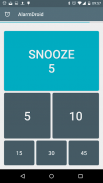
AlarmDroid (alarm clock)
35K+Downloads
9MBSize
2.5.10(26-12-2022)Latest version
DetailsReviewsVersionsInfo
1/8

Description of AlarmDroid (alarm clock)
Android এর জন্য শক্তিশালী, এখনো সহজ এলার্ম ঘড়ি অ্যাপ্লিকেশন.
নতুন 2.0 সংস্করণ নতুন উপাদান নকশা, নতুন থিম, একটি সুন্দর নতুন সময় জুতো, এবং সামগ্রিক পারফরম্যান্সের উন্নতি প্রচুর এনেছে.
+ সেন্সর বৈশিষ্ট্য
এখনও ওয়ানা একটি যখন তন্দ্রা? শুধু আবার ফোন চালু করুন!
+ স্বনির্ধারিত বলতে ঘড়ি
আপনি সময়, দিন, এবং আবহাওয়া নির্দেশ দেওয়া হয়!
+ + অবমুক্ত
সকালে যাচ্ছে পাওয়া যায়নি? এলার্ম অবশেষে স্টপ আগে সমাধান করা আছে অবমুক্ত সক্রিয় করুন!
এই app টি উন্নয়ন বিজ্ঞাপন দ্বারা সমর্থিত হয়.
আপনি বিজ্ঞাপন দিয়ে ভাল অনুভব না করেন, আপনি app এর মধ্যে "বিজ্ঞাপন মুক্ত" addon ক্রয় করতে পারেন.
AlarmDroid (alarm clock) - Version 2.5.10
(26-12-2022)What's new+ Updated dependencies and the Android target SDK version+ Fixed the occasional ad banner height bug
AlarmDroid (alarm clock) - APK Information
APK Version: 2.5.10Package: com.splunchy.android.alarmclockName: AlarmDroid (alarm clock)Size: 9 MBDownloads: 22KVersion : 2.5.10Release Date: 2025-05-30 07:46:06Min Screen: SMALLSupported CPU:
Package ID: com.splunchy.android.alarmclockSHA1 Signature: EB:CB:9F:89:C0:68:37:93:C3:91:EA:C9:3D:2F:46:DB:0D:68:2E:D9Developer (CN): Fabian LueghausenOrganization (O): UnknownLocal (L): BonnCountry (C): DEState/City (ST): NRWPackage ID: com.splunchy.android.alarmclockSHA1 Signature: EB:CB:9F:89:C0:68:37:93:C3:91:EA:C9:3D:2F:46:DB:0D:68:2E:D9Developer (CN): Fabian LueghausenOrganization (O): UnknownLocal (L): BonnCountry (C): DEState/City (ST): NRW
Latest Version of AlarmDroid (alarm clock)
2.5.10
26/12/202222K downloads8.5 MB Size
Other versions
2.5.9
23/12/202222K downloads8.5 MB Size
2.5.7
27/10/202222K downloads8.5 MB Size
2.5.6
9/11/202022K downloads8 MB Size































